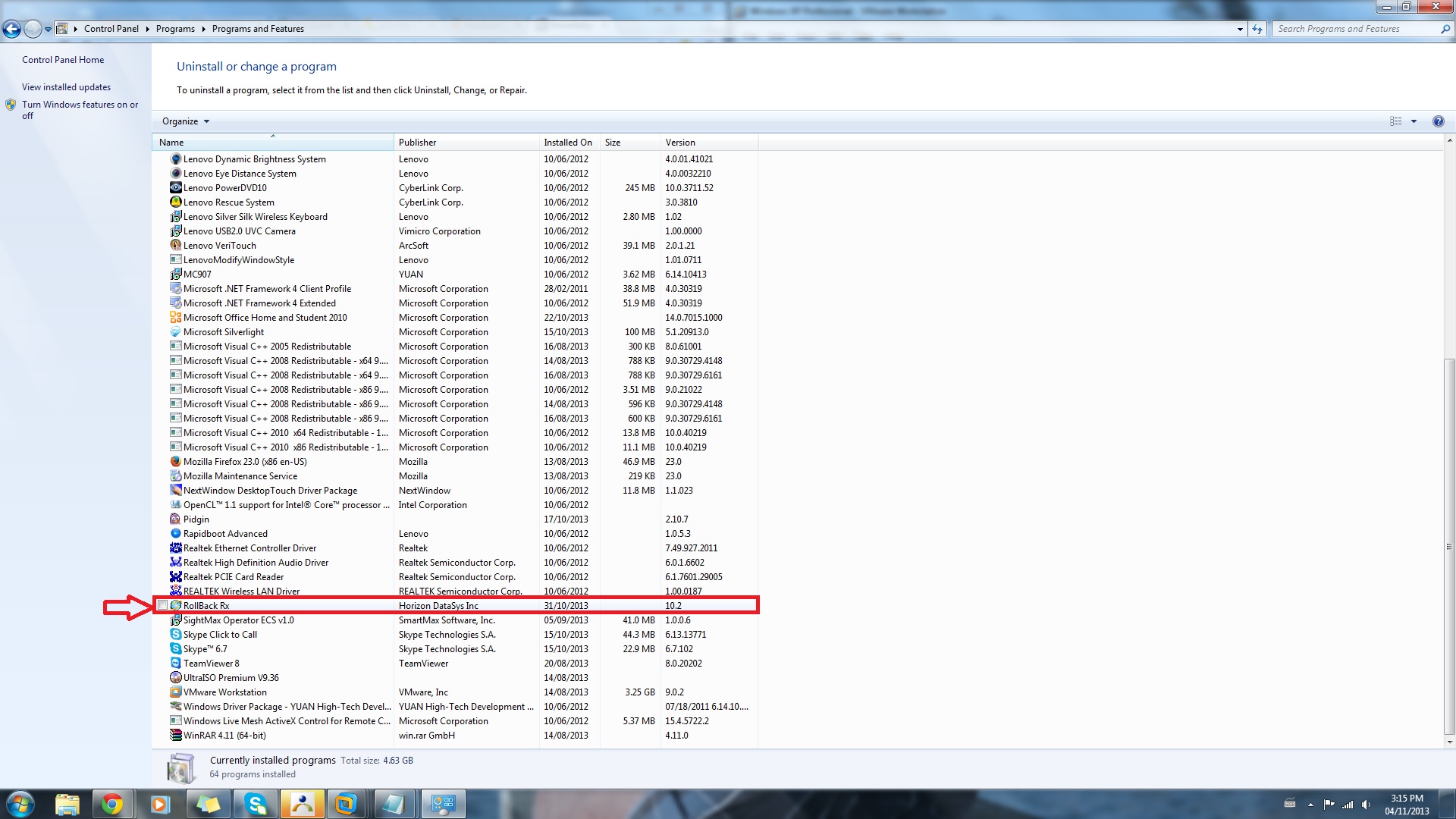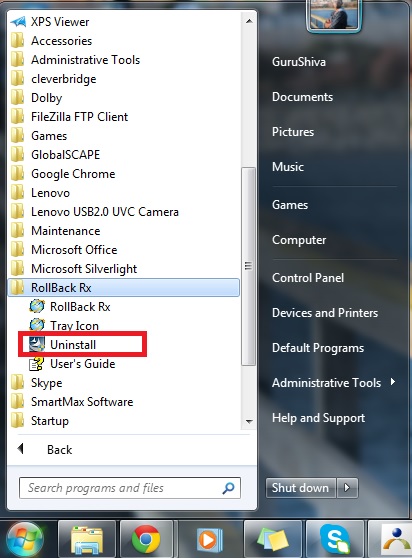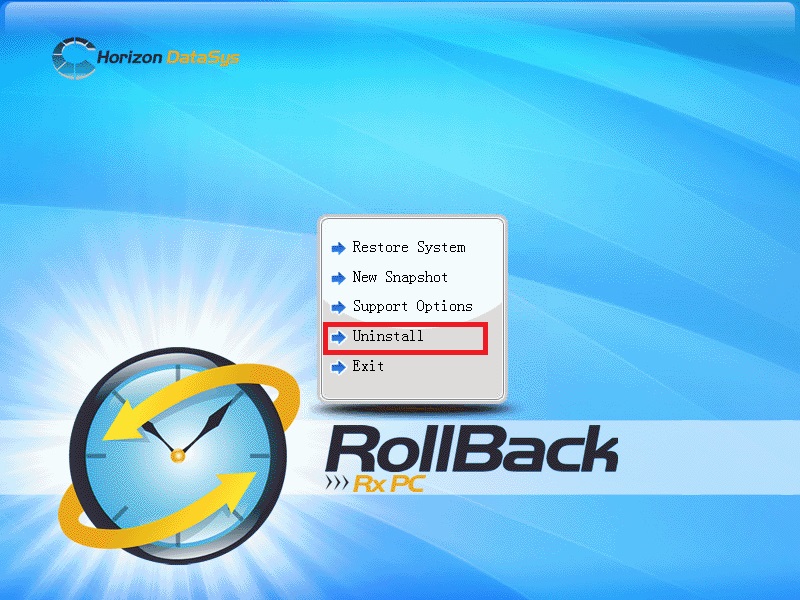Knowledgebase: RollBack Rx Professional > Uninstalling
|
Ways that RollBack Rx can be uninstalled
Posted by , Last modified by on 25 Sep 2013
|
|
|
RollBack Rx can be uninstalled by the following 3 ways:
| |
|
|
Comments (0)