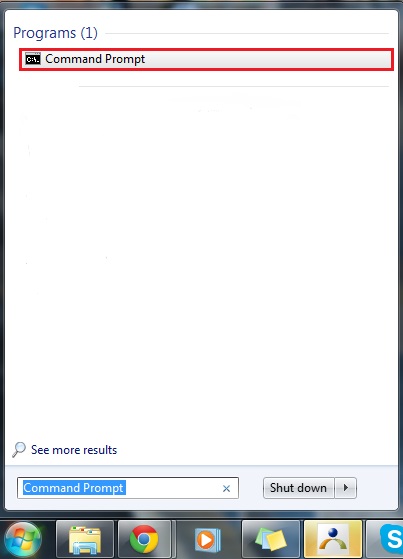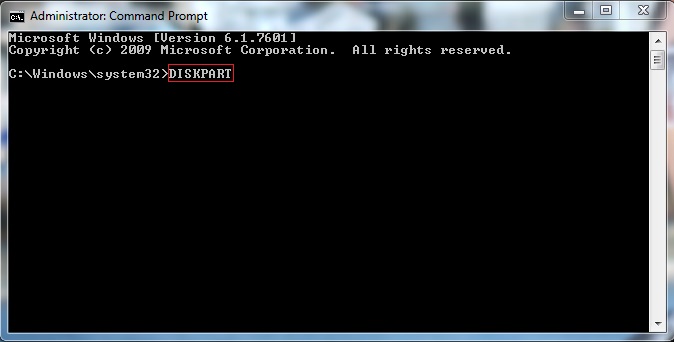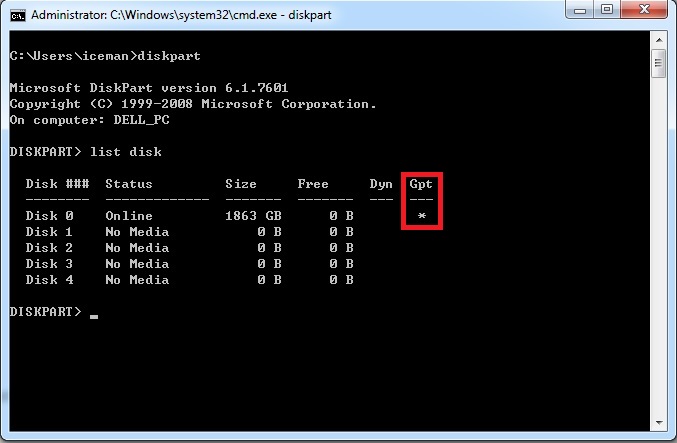|
During the Installation, I cannot find any hard drive partitions during setup.
Posted by , Last modified by on 27 Sep 2013
|
|
|
If during the installation setup, the setup does not find any partition, one of the possible reason is the current hard drive partition is not compatible with the Restore Reboot Rx version you are trying to install, i.e it could be the new GPT partition hard drive. To find out if your system is using a GPT partition hard drive: 1. Run 'Command Prompt' using the search program-> (right click and 'Run as administrator') - as shown below
2. Once the Command Prompt open -> Type in 'DISKPART' and press enter - as shown below
3. Then type "list disk" 4. A list of the disks will be shown. If the column under "GPT" has an asterisk '*', that would mean your system is using a GPT partition hard drive. Below is a screeshot of what the list of disks in the command prompt looks like: Here the Disk 0 is GPT partition
NOTE: Current Reboot Restore Rx only support 'MBR' Partition. If you require further assistance, contact Horizon DataSys Support: Click on "Submit a Ticket" tab. | |
|
|