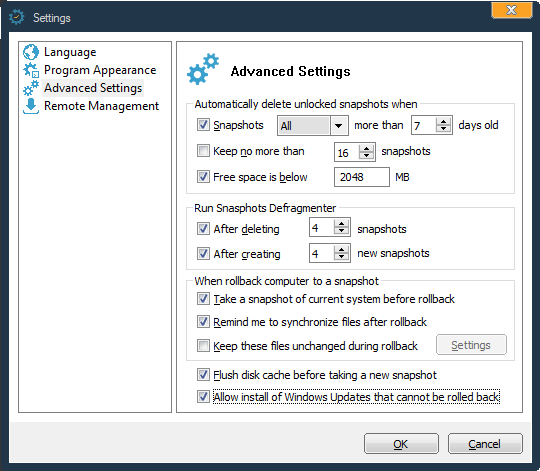|
How To Allow Windows 10 Feature Updates With RollBack Rx Pro and Reboot Restore Rx Pro
Posted by Kurtis Smejkal, Last modified by Jester Santos on 22 Feb 2025
|
|
|
RollBack Rx Pro and Reboot Restore Rx Pro were recently updated to Version 11, which now allows for Windows 10 Feature Updates (formerly known as Creator Updates) to be installed without any negative effects for your machines. Each program will temporarily disable select elements of the software while the updates are running. This prevents the machine from changing the infrastructure of Windows 10 while affecting our software in a negative way. RollBack Rx ProIMPORTANT NOTE: Selecting this option for RollBack Rx Pro means that your snapshots will be deleted after the installation of a Feature Update. You will want to transfer any important data over to your current state prior to installation to avoid any unwanted data loss. Reboot Restore Rx Pro1) Open up Reboot Restore Rx Pro and navigate to Tools & Settings and then click on Settings.
2) Navigate to Program Settings, once there, ensure that the 'Allow install of Windows Updates that cannot be rolled back'
NOTE: With both programs these settings can be changed from the Endpoint Manager, you can also preconfigure these settings using our various Deployment methods.
| |
|
|