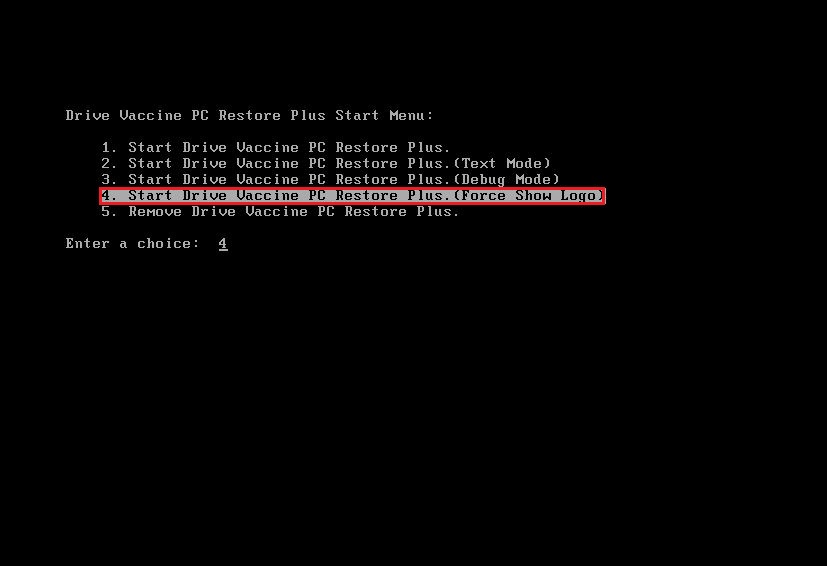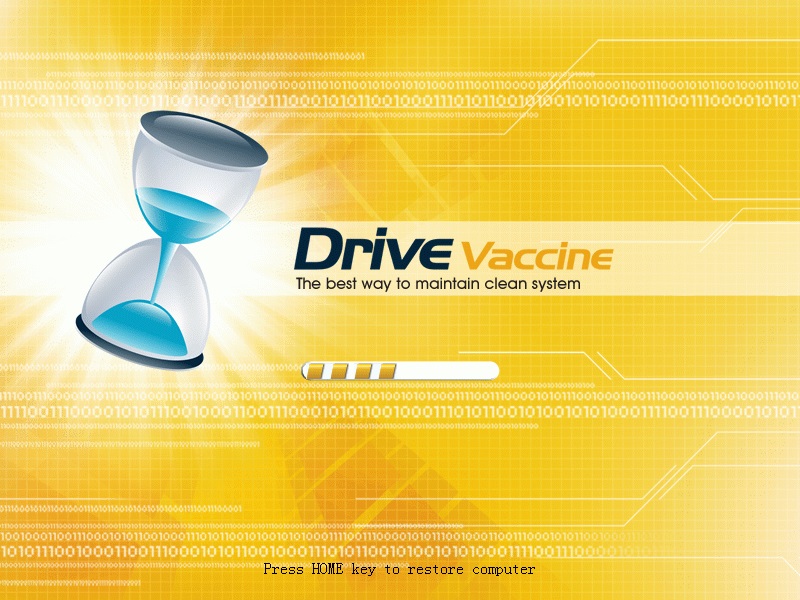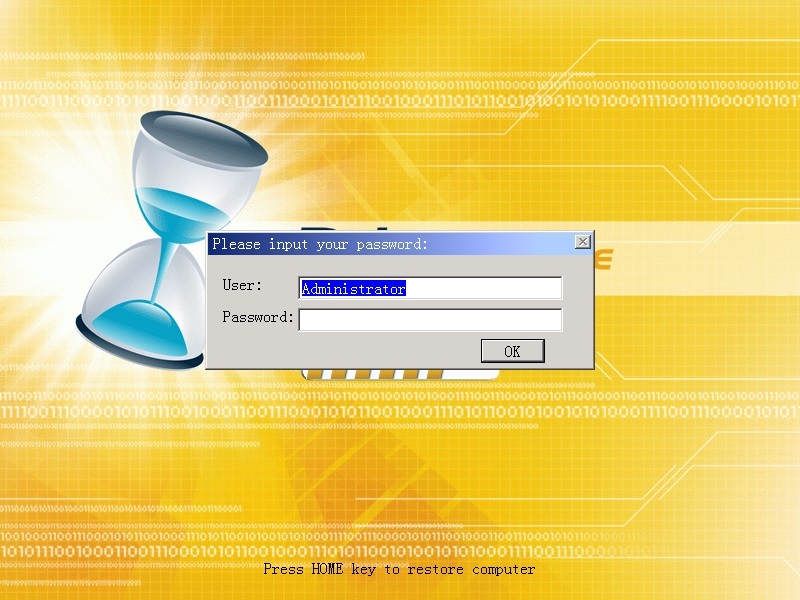|
I've forgotten my Drive Vaccine password. What should I do? - Drive Vaccine v10.x
Posted by , Last modified by Jester Santos on 25 Mar 2025
|
|
|
Administrators- Did you forget the password to the Drive Vaccine? Password recovery is possible through the technical support of Horizon DataSys Follow the below steps for Password Recovery on Drive Vaccine version 10.2 The Drive Vaccine version 10.2 has its subconsole on text-mode by default. In order to perform password recovery, you will need to switch Drive Vaccine subconsole to graphic-mode. 1. In order to do this: When the system is booting up- press 'Ctrl-F8' to retrieve the sub-console recovery menu (this is different from the subconsole menu itself) See below screenshot: Enter Choice: 4 Start Drive Vaccine PC Restore Plus. (Force Show Logo) - to switch Drive Vaccine from text-mode to graphic-mode. 2. Once Drive Vaccine has switched to graphic-mode, your Drive Vaccine home screen will change. See below screenshot:
3. Press the 'Home' key to enter into the Drive Vaccine sub-console (Graphic-mode). Once you do that, a password prompt will appear. See below screenshot:
4. Press Alt + F1 keys at same time. This will provide an encrypted string of the password. See below screenshot:
5. The next step is to "Submit a ticket" along with the encrypted string retrieved from Drive Vaccine, the email address used during the purchase and the Product ID and Order information for verification. 6. Once the ticket is submitted, the technical support will verify the information and provide you the password for the Drive Vaccine console. | |
|
|