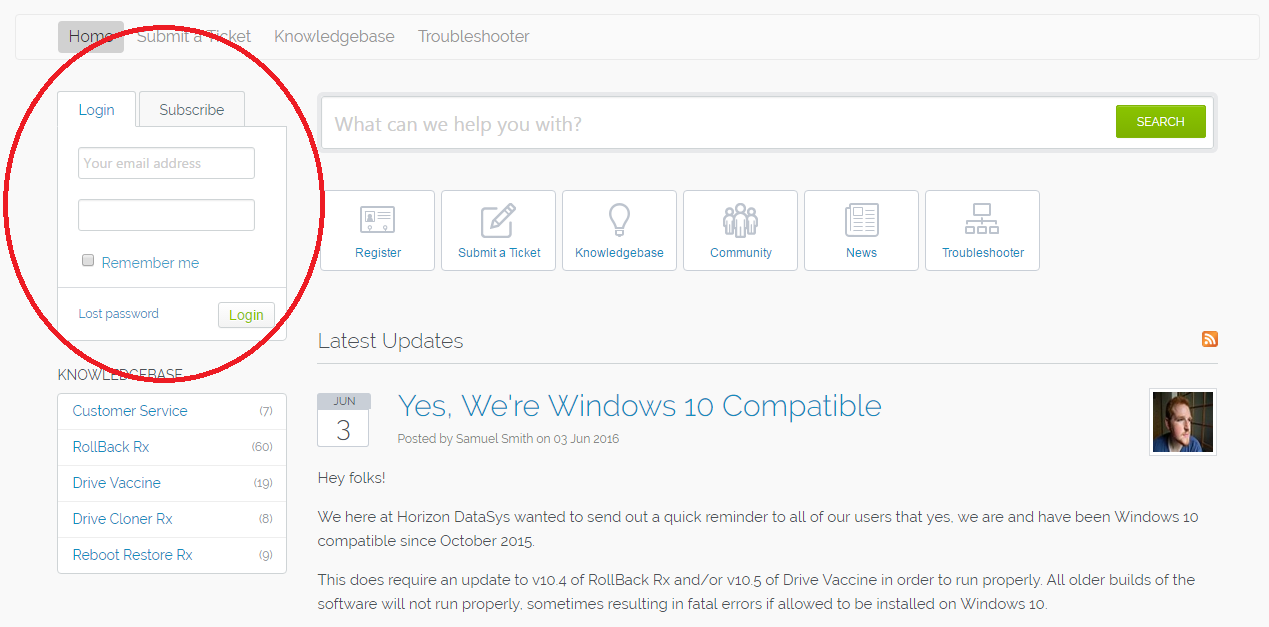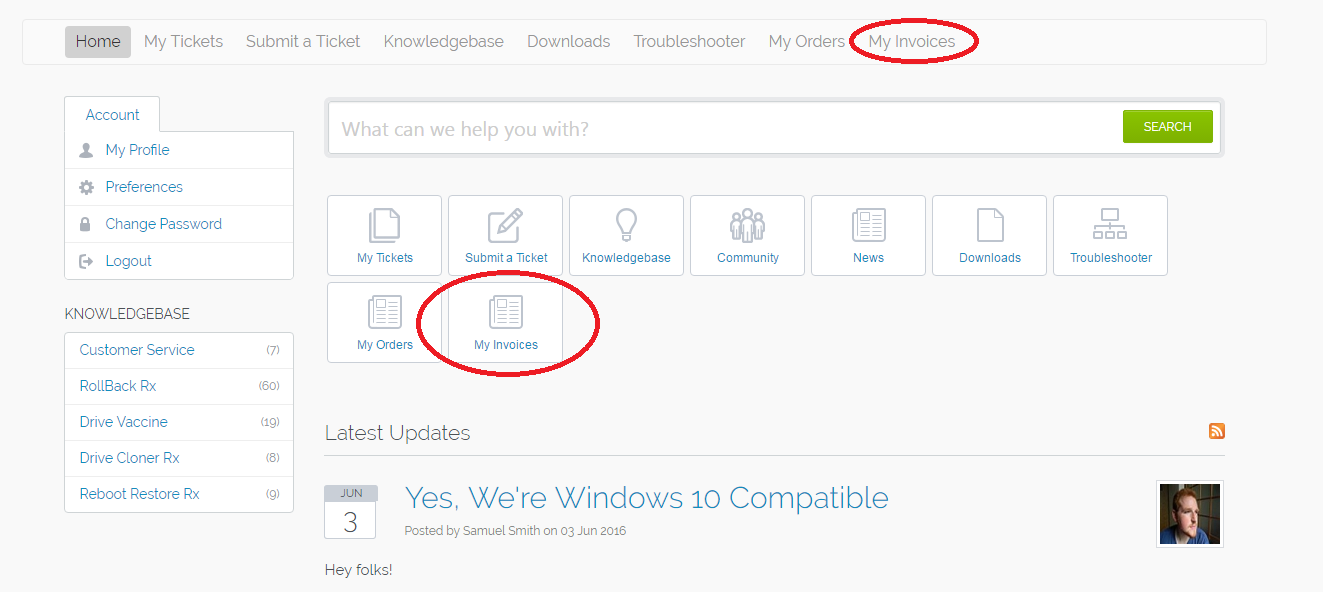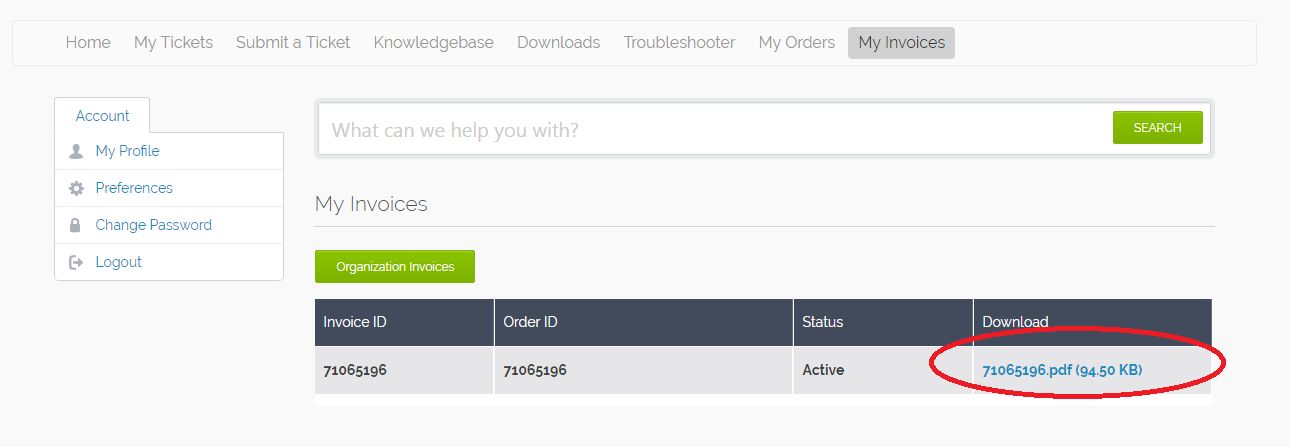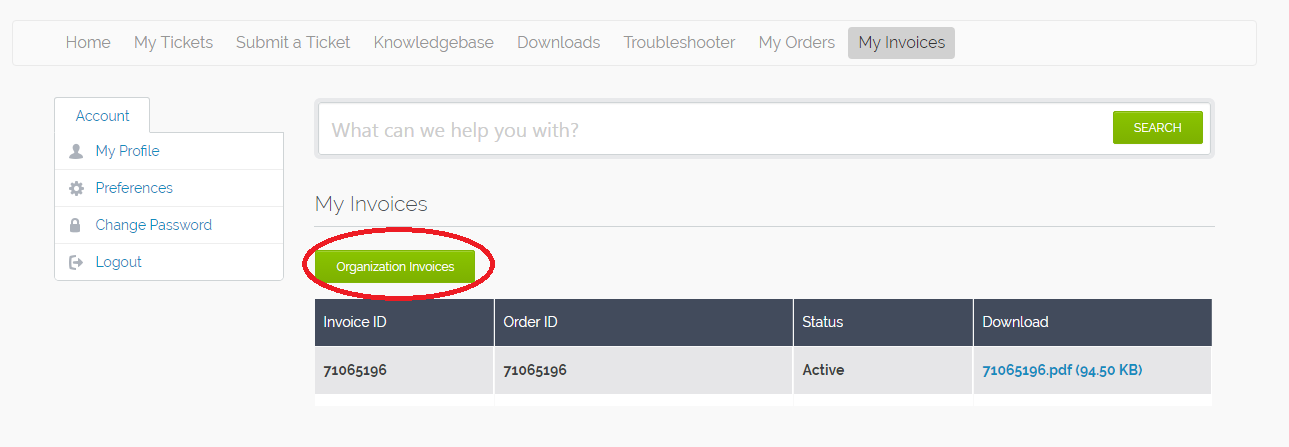|
Horizon DataSys produces invoices for all orders purchased via quote. We understand that our users require an invoice for these purchases and make them readily available.
All invoices are uploaded to the User Profile of the email listed on the original quote. The invoice may not be up right away as it can take 2 to 3 business days to have an invoice produced and uploaded.
The following is a step-by-step guide on how to locate and download your invoice.
1) Go to our Support Page and log in with the email address used to purchase the program.
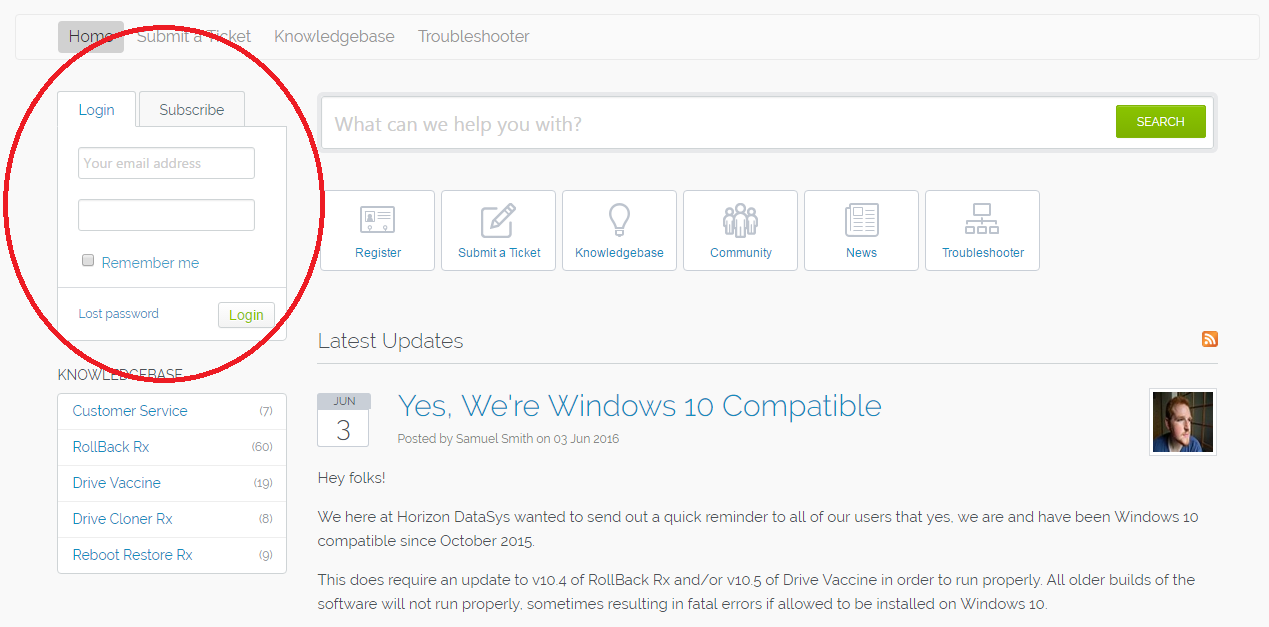
2) On the top bar are a few options, click on the ‘My Invoices’ option.
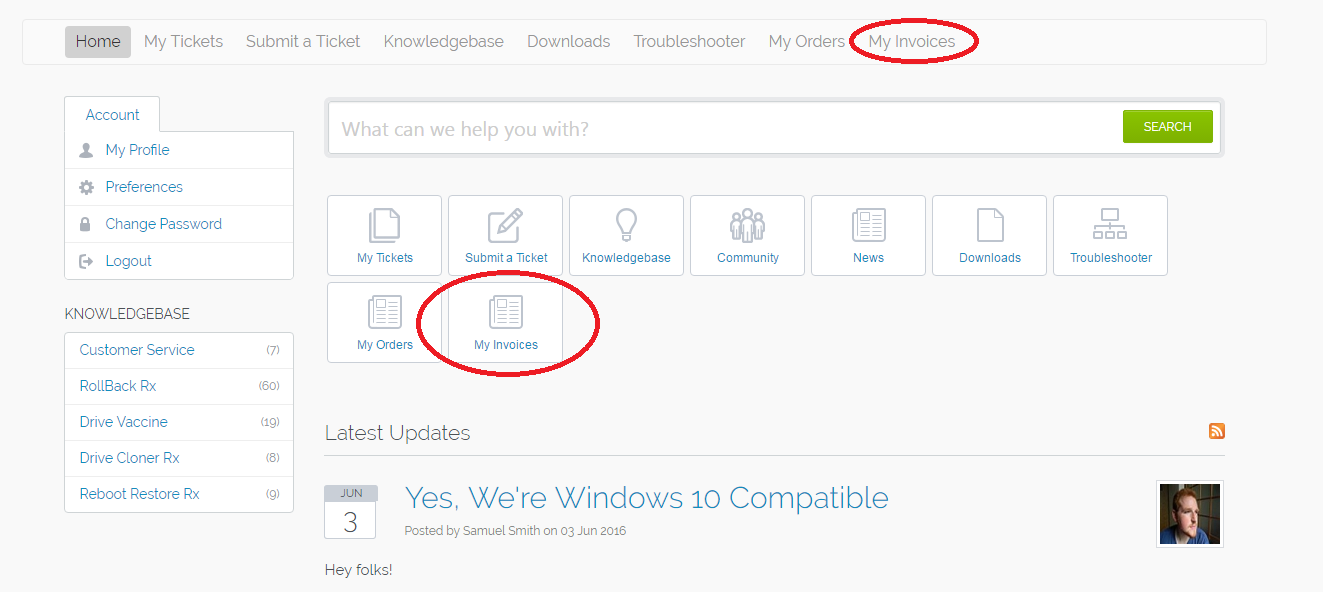
3) Locate the invoice needed and click the download link to initiate the download.
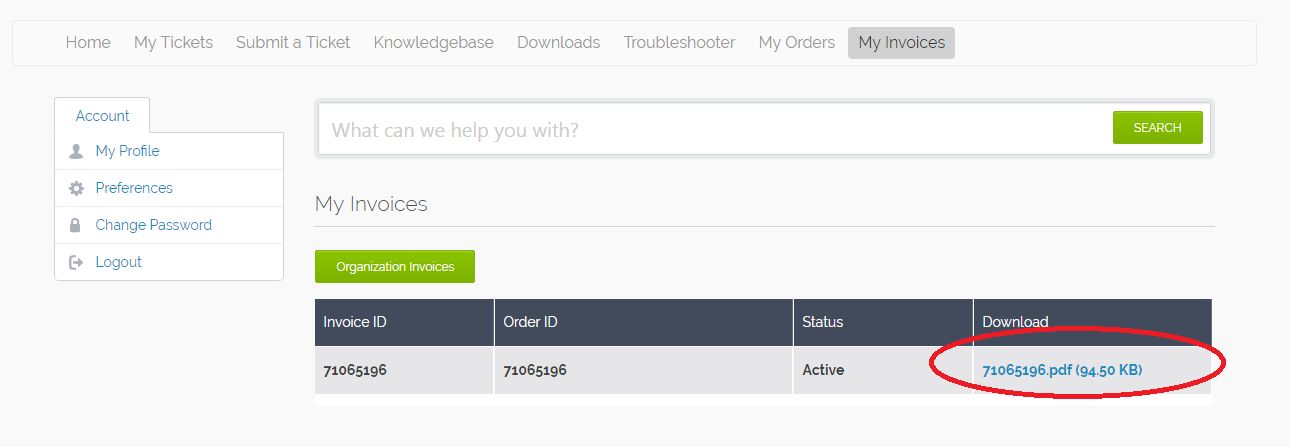
NOTE: If an invoice does not appear under your invoices, it may be under your Organization’s invoices.
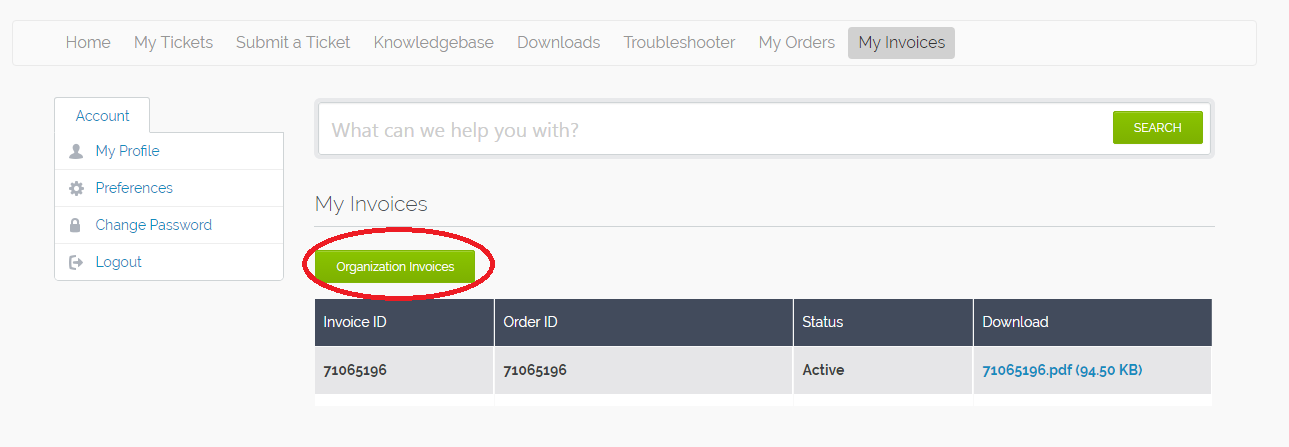
If you continue to have issues locating your invoice, please “Submit a Ticket” with the email address used during purchase and, if possible, include the Quote Number from the purchase.
|