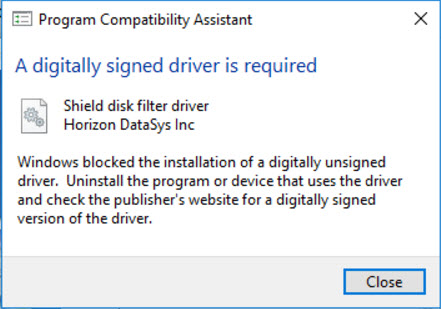|
UPDATE:
The issue has been resolved on the latest builds (May 2017). They are now available on the Downloads page.
Thank you for your patience.
SUMMARY:
There is currently a compatibility issue with out-of-the-box and fresh installs of Windows 10 build 1607 (Anniversary Update) and RollBack Rx/Reboot Restore Rx (Freeware and Pro Editions) causing a non-bootable state.
Finding your Windows build number
ISSUE:
During setup, users would see a Program Compatibility Assistant giving an error that a digitally signed driver is required. If a reboot is done to finish the installation, it would boot up to RollBack Rx/Reboot Restore Rx subconsole and then will have a Windows Blue screen error. Unfortunately, the error would persist even after uninstalling our software from the subconsole.
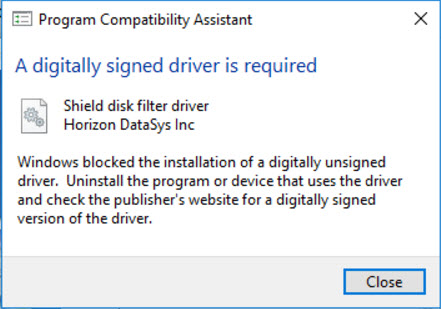
WORKAROUND:
(1) If you get the Program Compatibility Assistant error during installation, DO NOT restart the machine (or uncheck restart now) when the installation finished. Go to Control Panel > Program > Uninstall Program and uninstall the software.
(2) Disable Secure Boot before attempting to install the software. The software should install successfully with Secure Boot disabled. Please check the link below on how to disable it. http://support.horizondatasys.com/Knowledgebase/Article/View/146/0/how-to-disable-secure-boot
RESOLUTION:
We are currently working on a version build to fix the above issue and will be posting on our support portal and social media once it's released.
Thanks,
- The Horizon DataSys Team
|