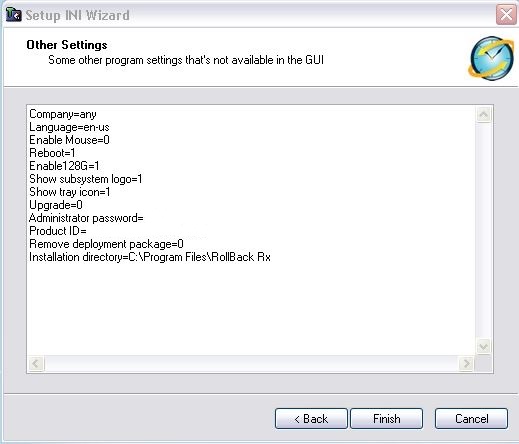|
How to create a "setup.INI" file to be used for RollBack Rx deployment purposes.
Posted by , Last modified by on 27 Sep 2013
|
|
The Setup.INI file is created and used for network deployment purposes. The Setup.INI contains RollBack Rx configurations that is used during deployment of RollBack RxIn order to created the setup.ini file, open the RollBack Rx folder then open the support folder:
Below is a screenshot of the Setup INI Wizard creating the setup.ini Refer to the RollBack Rx Deployment Guide in order to know about on how to deploy RollBack Rx. If you have trouble deploying RollBack Rx- please contact Horizon DataSys technical support -> "Submit a Ticket"
| |
|
|