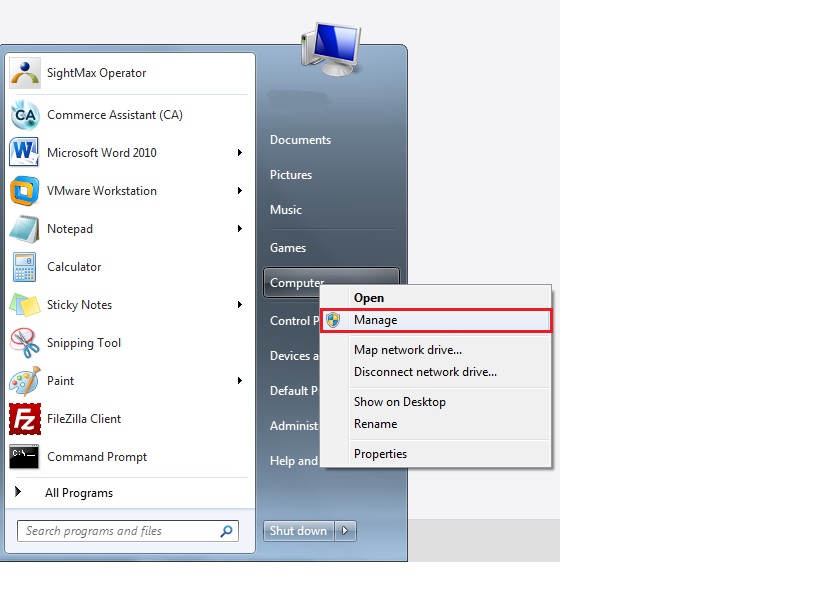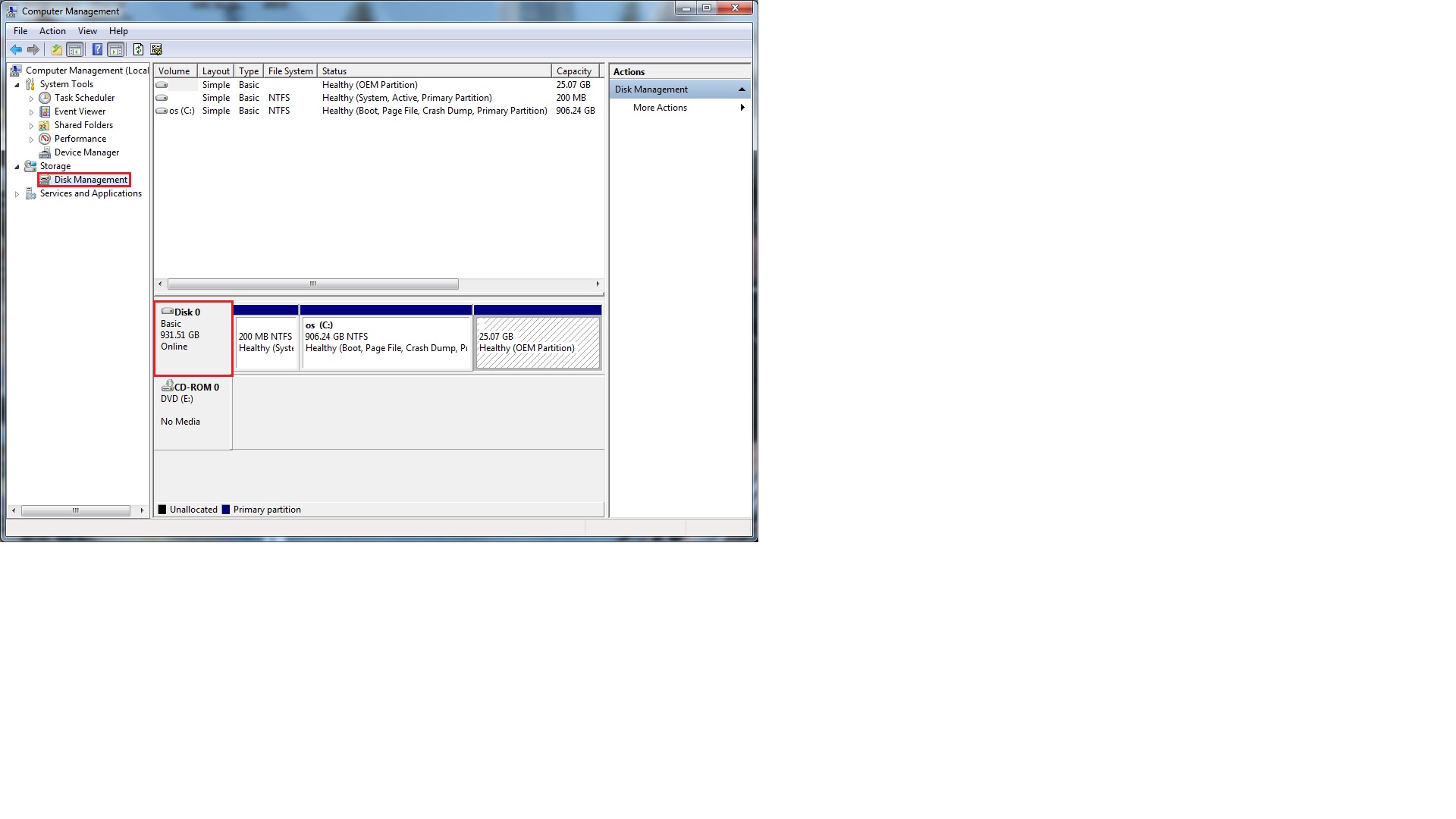|
How to find out if your drive C is on Disk 0 (Disk Zero)
Posted by , Last modified by on 07 Oct 2013
|
|
|
Rollback Rx will only protect Disk Zero (the primary drive). Prior to the installation of RollBack Rx, make sure the drive C is on Disk 0. To find out if the drive C is on Disk 0- follow the below steps: 1.) Start > Computer (right-click) > Manage:
2.) It should open up 'Computer Management' application -> Click on 'Storage' -> Click on 'Disk Management'
As you will notice from the above screenshot, that the disk is on Disk 0. If you require further assistance, contact technical support -> 'Submit a Ticket'
| |
|
|