|
Hi Folks,
We have recently made the "Check for Updates" feature live on our server side for RollBack Rx Pro.
This feature will check your current installed version with the latest public build available.
If you are using version 10.x or earlier releases of version 11, you will receive this notification when you run "check for updates"
You may have already received a popup notification similar to the one below if you've enabled "Automatically Check for Updates"
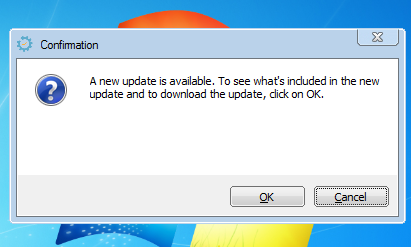
Once you hit "OK" on the popup it opens a browser and redirects you to our homepage
FAQs
(1) Is an update always required?
No, If everything has been working fine so far on your current install then this is just optional.
There are always benefits of getting a new build installed as new builds would always have better fault tolerance and stability, plus some new features.
You can check the releases notes for RollBack Rx Pro HERE.
(2) Do I lose my snapshots if I update?
Yes. An update to a new version (i.e version 10 > 11) or a build update (version 11.1 > 11.2) would require an uninstall/reinstall of RollBack Rx Pro.
An uninstall removes all your saved snapshot except for the one you choose as the final system state after the uninstall.
(3) Why won't my license key work on the new build?
Your license key will only work for the version it was purchased for (i.e a version 10.x license key will only work for version 10)
You will need to have a proper license key to work with the latest version.
To know more if you qualify for RollBack Rx Pro version 11, you can check our RollBack Rx Pro v11 FAQ page here
(4) Can I turn off this notification during bootup?
Yes. Open RollBack Rx Pro, go to Help > Check for Updates and uncheck "automatically check for updates"
|