Reboot Restore Enterprise & Standard Version 13.1: Key Features and Enhancements
applies to Reboot Restore Enterprise & Standard version 13.1 release
Version 13.1 of Reboot Restore Enterprise and Standard brings significant updates focused on improving the administrator experience, streamlining client management, and offering greater precision in update scheduling.
Client Improvements
- Automatically disable BitLocker on a BitLocker-protected PC during a Typical Setup.
Reboot Restore requires BitLocker to be fully disabled before installation. To streamline this process, the new release introduces an automated BitLocker disable option during setup.
When you select this option, the installer will:
- Execute the BitLocker disable command
- Open the BitLocker Control Panel for monitoring
- Begin decryption of the protected drive
Once decryption is complete, simply restart your computer and run setup.exe again to continue the installation.
Note: BitLocker must be completely disabled (not just suspended) for Reboot Restore to function properly. Learn more about our drive encryption.



- Streamlined client version upgrade process.
Upgrading to Reboot Restore v13.1 is now easier than ever. We've simplified the update process for both minor and major client versions—no uninstall required. For detailed step-by-step instructions, please refer to our Knowledgebase Article. - Support for WSUS (Windows Server Update Services) support in the client Setup. Download Windows Updates from your own Windows Updates Server.
- Flexible Update Scheduler in Update Baseline.
You now have greater flexibility when scheduling Windows Updates and other updates. The new release allows you to set start and end times with minute-level precision, replacing the previous hour-only increments.
Note: A minimum one hour is require between the Start time and End time.

Endpoint Manager Improvements
- Interactive Health Check Dashboard.
The new Health Check Dashboard provides key information at a glance when the EndPoint Manager is opened. Some of the reports also allow to click on the statuses to filter by those metrics.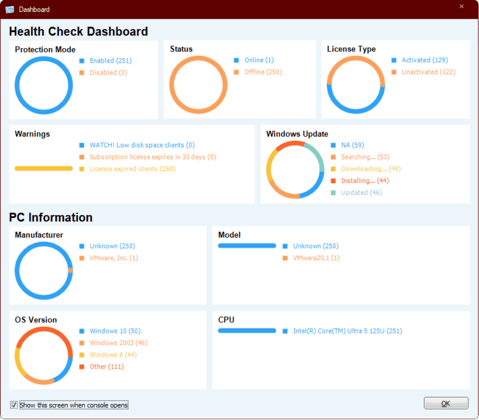
- Clients Menu Optimization.
Functions are now organized into categorized groups for enhanced ease of use.
- Protection Management: Restore Baseline | New Baseline | Restore Settings | Defrag Snapshots | Turn Off/On Protection
- Power Management: Restart | Shut Down | Wake Up
- Deploy Options: Install Windows Updates | Send Files | Remote Run | Software Deployment | Uninstall Client
- Advanced: Activate Client License | License Maintenance | View Client Settings | Modify Client Settings | Lock Screen | Restrict Resource | Windows Defender | Custom Commands
- Remote Options : Collect Homework | Student Attendance | Share Screen | Remote Control
- Enhanced Software Deployment.
Deploy MSI packages easily with the new Deploy Software feature. We've added a list of popular apps to simplify deployment. You can also Browse for any MSI packages you want to deploy via the EndPoint Manager to your protected workstations. Current listed apps are:
Google Chrome 7Zip Mozilla Firefox VLC Media Player Microsoft Edge Zoom - Improved Windows Update Management. Execute Windows Updates on demand via the EndPoint Manager. This will now fully handle the process from restarting workstations fresh, download and installing Windows Updates and automatically updating the baseline (protected area).
- New dialog screen prior to executing the Windows Updates process
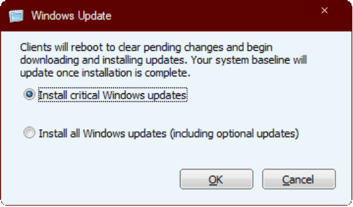
- New dialog screen prior to executing the Windows Updates process
If you have any questions, encounter an issue, or simply need clarification on the new features, please submit a support ticket. Our team is ready to assist you and ensure a smooth experience.